Page Content
Parts
Handle
We designed a very ergonomic, visually pleasing and extremely usable handle.
The cane can be used for long periods of time without feeling sore and hurt thanks to it's relatively lightweight. The handle weighs less than 300G, and most of it come from the 10000mAh battery that can be easily swapped.
An HC-SR04 Proximity sensor is placed in the front of the handle, tilted by a 45 degree angle for more natural obstacles detection.
Control buttons are placed on the top of the handle, close to the thumb for easy use. Each button can do multiple tasks.
Three LEDs are placed in different regions of the handle:
- Red LED: Lights up when the battery capacity drops under 20%, a vocal warning will frequently play in the mobile app.
- Green LED: Lights up when the cane is on.
- White LED: Can be controlled using the middle button, it is used to make the user more visible in night and dim areas.
Buttons
The GuideMe have 5 buttons placed on top of the handle, they are used to control and navigate the mobile app.
The buttons board is connected to the main board using jumper wires, the design can be updated to use a flex cable or different type of connectors.
Three types of clicks can be detected:
- Simple & Quick click
- Long press (>1000ms)
- Double click (Two quick clicks in less than 200ms)
Depending on the type of the click, each button can execute different task. Thanks to the simplicity of the app, double click was never needed, and all tasks were able to be executed only using single or double click.
- Top Button:
- Quick click: Return to the previous page
- Long press: Restart the app
- Bottom Button:
- Quick click: Click on the selected element
- Long press: Start phone ringtone
- Left Button:
- Quick click: Select previous element
- Long press: Send emergency SMS
- Right Button:
- Quick click: Select next element
- Long press: Navigate to the Explore page
- Middle Button:
- Quick click: Click selected element
- Long press: Turn on/off the visibility LED
Cane
A foldable cane can be screwed to the handle using the thread in front of the cane.
The cane consists of three parts that can be joined together, inside of which runs an elastic band that keeps the parts together when folded.
- Master Stick: Screws to the cane in the top and can be connect to other slave sticks.
- Slave Stick: Each of them measures 15cm and have a male and female connector on each side so you can connect multiple of them together to make the total height longer.
- Tip: Connects to the bottom of the cane, to give more surface area, make sliding smoother and protect the cane from degrading due to friction
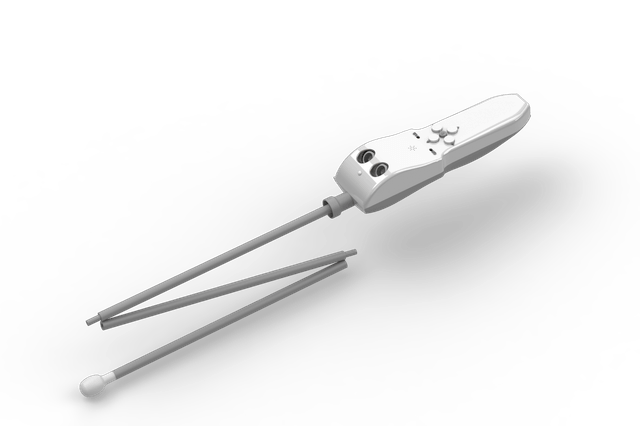
Functionalities
Detect obstacles
GuideMe vibrates to inform you of low-hanging obstacles that the bottom of a cane may typically miss, such as a sign or tree branch.
The vibration intensity changes depending on the proximity of the said obstacle.
Navigate
Use Google Maps for a step-by-step navigation guide to your destination. Voice feedback can come from your phone’s speaker or via a Bluetooth headset.
Search & Discover
Find your current location and search for the places you know or discover new ones around you. All controlled from the app or cane.
Find your phone using your cane & vice-versa
In case of cane loss, you can use your phone to play a ringtone on the cane, and vise-versa.
Save & share your favorite places
Save the places you like and share them with whoever you want.
The shared link opens in GuideMe mobile app if installed, otherwise it open the website
Share you current location easily
You can send a SMS message containing your current location to a predefined list of contacts .
You can customize the list and the message from the settings screen